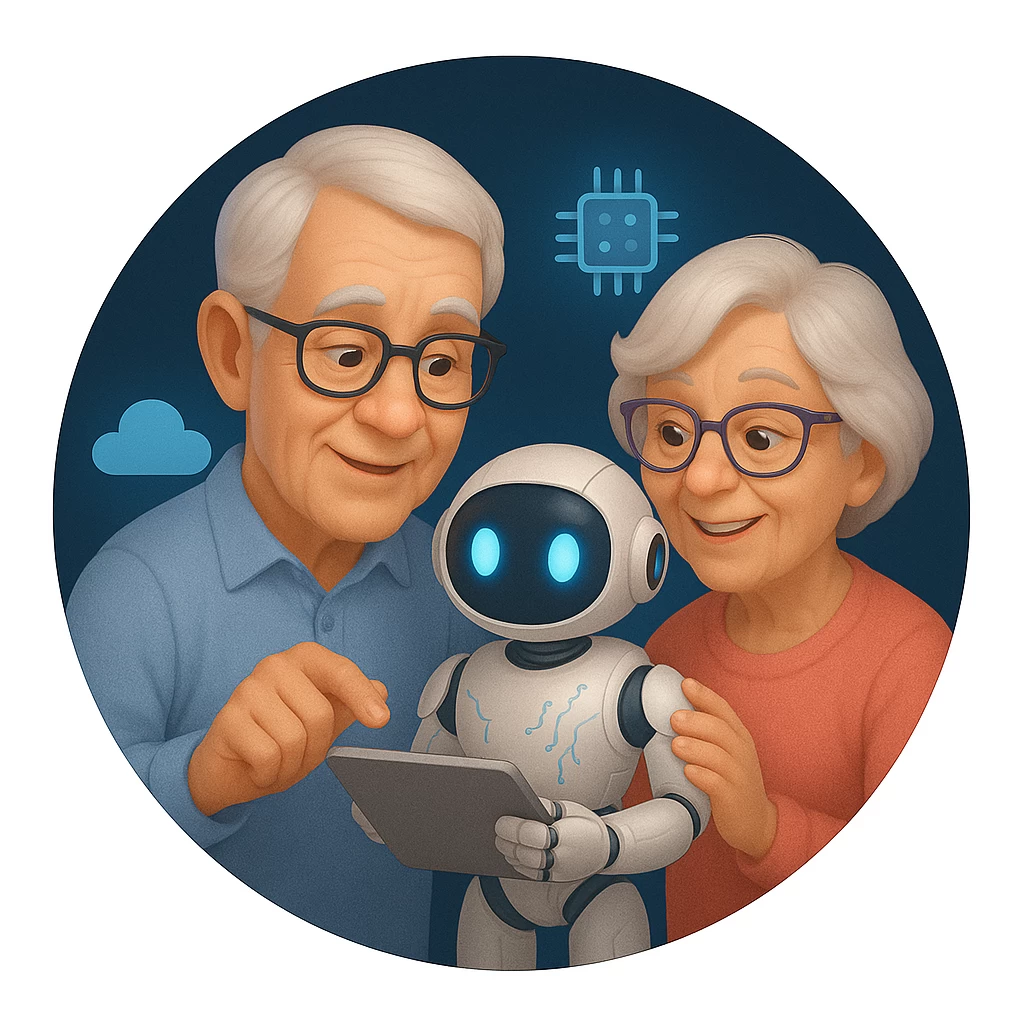
Overview
Smart Senior IT Services provides full-service assistance with setting up and personalizing essential devices commonly used by older adults. Whether purchased recently or sitting unused in a box, our technicians will help make each device easy and enjoyable to use.
1. Smartphones (iPhone, Android)
-
Unboxing and Initial Setup: SIM installation, charging, and software updates.
-
Personalization: Font size, brightness, ringtone selection, emergency contacts.
-
Connectivity: Wi-Fi, Bluetooth, and cellular data setup.
-
App Setup: Email, messaging, camera, weather, video calling (e.g., WhatsApp, FaceTime, Zoom).
-
Security & Safety: Passwords, screen lock, fingerprint/Face ID, and scam call blocking.
2. Tablets (iPad, Android tablets, Kindle Fire)
-
Account Setup: Apple ID, Google Account, or Amazon account configuration.
-
User Preferences: Text magnification, screen reader, and voice control setup.
-
App Installation: E-book readers, games, streaming apps, health trackers.
-
File Access & Cloud: Set up photo sharing, cloud backup (Google Photos, iCloud).
-
Hands-On Guidance: Practice using email, browsing, and social media.
3. Smart TVs (Samsung, LG, Roku, Fire TV, etc.)
-
TV Configuration: Connect to Wi-Fi, software updates, and channel scanning.
-
Streaming Setup: Accounts and apps for Netflix, Hulu, YouTube, etc.
-
Voice Control: Setup of voice remote or voice-enabled TV assistants.
-
Accessibility Features: Closed captions, audio description, and color adjustments.
-
Parental Controls & Security: Limit mature content, prevent accidental purchases.
4. E-Readers (Kindle, Kobo, Nook)
-
Device Registration: Amazon or Barnes & Noble account linking.
-
Library Sync: Download books from online stores or local library apps (e.g., Libby).
-
Text Customization: Font size, contrast, night mode setup for easy reading.
-
Bookmarking and Notes: Teach users how to highlight, save, and organize books.
-
Accessibility Tips: Navigation for users with limited dexterity or vision.
5. Printers (HP, Canon, Epson, Brother, etc.)
-
Unboxing and Placement: Set up printer, connect power, and load paper.
-
Network Configuration: Connect to home Wi-Fi or directly to the device.
-
Driver Installation: Ensure compatibility with phone, tablet, or computer.
-
Scanning & Copying: Teach users how to scan photos and documents.
-
Troubleshooting Guide: Provide a printed tip sheet for paper jams and low ink.
6. Other Smart Devices (as needed)
-
Voice Assistants: Amazon Alexa, Google Home – set up routines, reminders, and daily news briefings.
-
Wearables: Smartwatches or fitness trackers – connect to health apps and monitor steps or heart rate.
-
Home Gadgets: Thermostats, smart plugs, digital picture frames – hands-on training included.